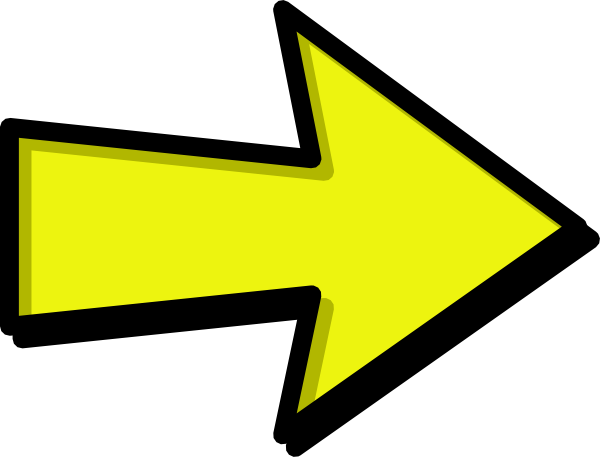To add to Google:
- Log into google calendars.
- On the left side, find "Other calendars".
- In the field provided below "Other calendars", enter the calendar's address.
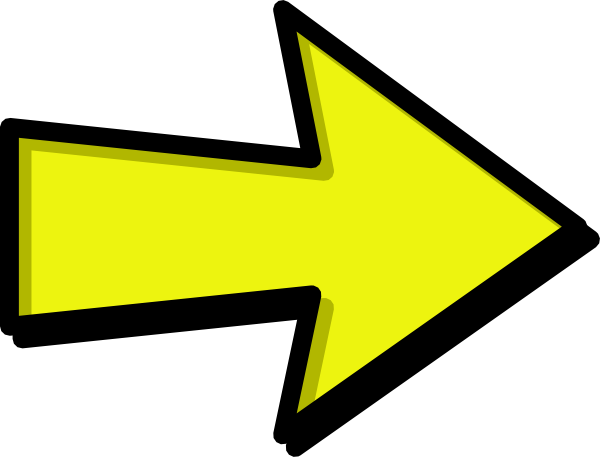
- Click Add calendar. The calendar will appear on the left side under "Other calendars."
Calendar Addresses
District
usd368.org_h5cre6kpkilctku10fpiolpi0s@group.calendar.google.com
Paola High School
usd368.org_b1ppa0s27s2khl92h0s99qb3pg@group.calendar.google.com
Paola Middle School
usd368.org_a578m8r33vmmk1soufd18s5oc8@group.calendar.google.com
Sunflower Elementary
usd368.org_gtvh1fhco9oibkb9m8vn9d992g@group.calendar.google.com
Cottonwood Elementary
usd368.org_60agrkagcnna9e2qblhkjckg2g@group.calendar.google.com