How to remove a Calendar

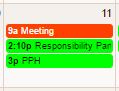
On The Previous Screen
Under the calendar menu, click the calendar button to remove that calendar from view. This will change the calendar button to white, strike through the word, & will remove those events from the calendar.
You can print the Calendar by clicking:


You can reload the page by clicking:


How to add a Calendar
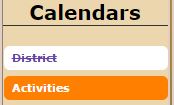
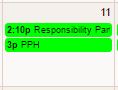
On The Previous Screen
Under the calendar menu, click the calendar button to add the events back to the calendar. This will change the calendar button back to it's previous color.